TraceGPT Is Now Available As Chrome Extension
We’re excited to announce that TraceGPT, the most advanced AI plagiarism checker and content detector, is now available as a Chrome extension! Whether you’re working with content from ChatGPT, Claude, Gemini AI, or any other AI model, TraceGPT makes it easier than ever to detect AI-generated text in real time—right from your browser. No more copying and pasting into separate tools—just highlight the text, click, and get instant insights.
If you’re a writer, educator, editor, or just someone curious about what’s human and what’s AI, the TraceGPT Chrome extension is about to become your new favorite tool.
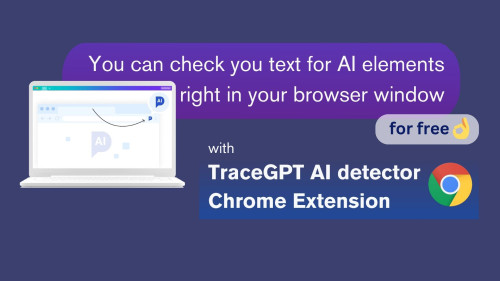
What Is TraceGPT?
TraceGPT is a revolutionary AI content detector that makes it easier than ever to identify AI-generated text. Whether you’re verifying student essays, checking blog posts, or ensuring your content is original, TraceGPT helps you instantly distinguish between human-written and AI-generated content. It’s not just another plagiarism checker—it’s a powerful tool designed for anyone who needs to ensure content authenticity and avoid the growing concern of AI plagiarism.
What Is AI Plagiarism?
AI plagiarism refers to using content generated by artificial intelligence tools, like ChatGPT, Claude, and Gemini, without proper acknowledgment or attribution. Unlike traditional plagiarism, which involves copying someone else’s work, AI plagiarism happens when a person presents AI-generated content as their own original work. It’s a growing issue, particularly in academia and content creation, where the line between human and machine authorship is becoming increasingly blurred.
With TraceGPT, you can easily spot AI-generated text and ensure that all content is genuinely original, helping to maintain integrity in your work.
Supported Models: ChatGPT, Claude, Gemini, and More
TraceGPT’s advanced algorithms can detect content from a wide range of AI models. Whether you’re dealing with text generated by ChatGPT, Claude, Gemini, or other AI systems, TraceGPT can identify it. Its multi-model support ensures that you have the most comprehensive detection available, regardless of which AI tool was used to create the content.
This flexibility makes TraceGPT ideal for users across various industries—whether you’re a teacher, a content writer, or a journalist—ensuring that you’re always able to verify content and stay ahead of the curve when it comes to AI detection.
Who Is TraceGPT For?
TraceGPT is built for anyone concerned with ensuring content authenticity and maintaining ethical standards in writing and publishing. Here’s who will benefit from using it:
- Educators: Teachers and academic institutions can rely on TraceGPT to verify whether students are submitting AI-generated assignments or essays.
- Content Creators and Writers: Bloggers, journalists, and professional writers can use TraceGPT to double-check their work and ensure it is AI-free before publishing.
- SEO Professionals: With the rise of AI-generated content, SEO experts can use TraceGPT to ensure that their articles meet Google’s standards for original and high-quality content, improving their rankings.
- Students: Students can use TraceGPT to check their own work before submitting assignments, ensuring they meet academic integrity standards and avoid the risk of unintentional AI use.
Plagiarism Checker for ChatGPT
While traditional plagiarism checkers may miss AI-generated text, TraceGPT is specifically designed to detect content created by tools like ChatGPT. This is crucial as AI tools are becoming increasingly sophisticated, producing content that can mimic human writing style and tone. TraceGPT uses advanced detection algorithms to analyze the structure, phrasing, and patterns in the content, providing an accurate analysis of whether the text is human-written or AI-generated.
Whether you’re a teacher looking to verify a student’s work or a content creator ensuring the originality of your latest blog post, TraceGPT’s plagiarism checker is an essential tool in today’s digital world.
Can AI Content Tools Ever Create 100% Original Content?
The question of whether AI tools can ever generate 100% original content is a topic of debate. While AI can produce text that appears fresh and unique, the reality is that AI often borrows patterns from the vast amounts of data it’s trained on. These models predict words and phrases based on historical data, meaning that AI-generated content can still show subtle signs of machine authorship—like repetitive structures or predictable phrasing.
TraceGPT helps answer this question by giving you the tools to analyze AI content in-depth, offering a Human vs. AI breakdown. This allows you to determine whether the content you’re reviewing is entirely human-written or if parts of it were generated by AI, helping you maintain true originality.
Why Use the TraceGPT Chrome Extension?
The new TraceGPT Chrome Extension is designed to make detecting AI-generated content easier, faster, and more convenient than ever before. Whether you’re browsing the web for research, checking student essays, or simply verifying content, the extension offers a seamless, browser-native experience that brings AI detection directly to your fingertips.
Here’s why you should use the TraceGPT Chrome Extension:
- Detect AI Content on Any Webpage Instantly
With the TraceGPT Chrome Extension, detecting AI-generated content is as simple as right-clicking on any text you encounter online. Whether you’re reading an article, blog post, or even checking a social media update, the extension scans the content in real-time and provides a detailed analysis of whether it’s human-written or AI-generated. This instant detection helps you verify the authenticity of online content quickly, without the need to copy and paste text into separate tools.
- No Need to Switch Tools or Tabs
Gone are the days of bouncing between different tabs or tools to check for AI content. The TraceGPT Chrome Extension integrates directly into your browsing experience. Simply highlight the text or right-click to initiate a scan, and you’ll receive an immediate report—all without leaving your current webpage. This means you can focus on what matters most—whether it’s grading papers, reviewing articles, or ensuring content originality—without losing time or disrupting your workflow.
- Fast, Seamless, Browser-Native Experience
One of the biggest advantages of the Chrome Extension is its speed and convenience. Since it’s built directly into your browser, the extension works seamlessly with your daily browsing habits. It’s lightweight and quick, ensuring you can scan and analyze content without waiting for long processing times. The extension doesn’t just offer an efficient AI detection process; it also integrates smoothly into your existing browser environment, making it easier to use than any traditional detection software.
- TraceGPT vs. ZeroGPT: What Sets Them Apart?
While TraceGPT and other tools like GPTZero and ZeroGPT serve the same purpose—AI content detection—they offer different levels of functionality. While GPTZero is well-known for its AI detection, TraceGPT stands out with its multi-model support and real-time detection capabilities, making it a more versatile solution for users who need to identify AI content across various platforms. The TraceGPT Chrome Extension brings this robust technology directly to your browser, making it more accessible and practical for everyday use.
- AI Detection Alternatives and TraceGPT Alternatives
Although there are plenty of AI detection alternatives available, none offer the seamless, browser-based solution that TraceGPT provides. Tools like Copyscape and Turnitin are well-known for plagiarism detection, but they don’t have the same focus on AI-generated content that TraceGPT excels in. Moreover, TraceGPT goes beyond basic AI detection—offering detailed Human vs. AI breakdowns, real-time scanning, and multi-model support (including ChatGPT, Claude, Gemini, and more), ensuring a higher level of accuracy.
Unlike some alternatives, TraceGPT’s Chrome Extension doesn’t require you to upload content into a separate platform or navigate clunky software. It’s direct, fast, and highly effective—which means you can check for AI content on any webpage without the hassle.
- The Ultimate AI Content Detection Tool
If you need a fast, accurate, and reliable tool to detect AI content instantly, the TraceGPT Chrome Extension is your go-to solution. Whether you’re a teacher, content creator, or SEO professional, TraceGPT brings cutting-edge AI detection directly into your browser—eliminating the need for external tools or complex processes. It’s the perfect addition to your workflow, saving you time and ensuring content integrity every step of the way.
How to Install the TraceGPT Chrome Extension
Getting started with the TraceGPT Chrome Extension is quick and easy. With just a few simple steps, you can begin detecting AI-generated content right from your browser. Below, we’ll guide you through the installation process, explain the permissions required, and give you some helpful tips for the best experience.
Step-by-Step Installation Guide
- Visit the Chrome Web Store
- To begin, head to the Chrome Web Store and search for “TraceGPT.”
- Alternatively, click [here](insert link) to go directly to the TraceGPT extension page.
- To begin, head to the Chrome Web Store and search for “TraceGPT.”
- Add the Extension to Chrome
- Once you’re on the TraceGPT page, click the “Add to Chrome” button. A pop-up will appear asking you to confirm the installation.
- Click “Add Extension” to proceed.
- Once you’re on the TraceGPT page, click the “Add to Chrome” button. A pop-up will appear asking you to confirm the installation.
- Wait for Installation to Complete
- Chrome will automatically download and install the extension. Once it’s done, you’ll see the TraceGPT icon in the top-right corner of your browser, next to the address bar.
- Chrome will automatically download and install the extension. Once it’s done, you’ll see the TraceGPT icon in the top-right corner of your browser, next to the address bar.
- Sign In to TraceGPT (Optional)
- While the extension can be used without signing in, you’ll get access to all features by logging into your TraceGPT account.
- Click on the TraceGPT icon and follow the instructions to sign in or create a new account if needed.
- While the extension can be used without signing in, you’ll get access to all features by logging into your TraceGPT account.
Chrome Web Store Link
Ready to get started? You can download the TraceGPT Chrome Extension directly from the Chrome Web Store.
Permissions and Privacy Overview
When installing the TraceGPT Chrome Extension, you’ll be asked to grant a few permissions. Here’s what you need to know:
- Access to the Content of Webpages: The extension needs permission to read the content of any page you’re visiting in order to detect AI-generated text. This allows TraceGPT to analyze text in real-time and provide accurate results.
- No Data Storage: TraceGPT values your privacy. The extension does not collect or store your browsing history, personal data, or anything you type. It only analyzes the text on the pages you actively interact with.
- Full Transparency: We are committed to protecting your data, and you can read our full privacy policy to understand how your data is handled. You’re in control.
Quick Tips for Setup and First Use
Full Quick Tips List
- Pin the Extension for Easy Access
- After installation, you’ll see the TraceGPT icon in your Chrome toolbar. To make it easily accessible, right-click the icon and select “Pin”. This will ensure the extension is always just a click away.
- After installation, you’ll see the TraceGPT icon in your Chrome toolbar. To make it easily accessible, right-click the icon and select “Pin”. This will ensure the extension is always just a click away.
- Right-click to Check AI Content
- When browsing any webpage, simply highlight the text you want to check, then right-click and choose “Check with TraceGPT” from the context menu. The extension will instantly analyze the text and give you a detailed AI vs. Human score.
- When browsing any webpage, simply highlight the text you want to check, then right-click and choose “Check with TraceGPT” from the context menu. The extension will instantly analyze the text and give you a detailed AI vs. Human score.
- Use the Dashboard for Deep Analysis
- For a more comprehensive breakdown, click on the TraceGPT icon in your toolbar. This will open the dashboard where you can track your previous detections, access reports, and adjust settings for a more personalized experience.
- For a more comprehensive breakdown, click on the TraceGPT icon in your toolbar. This will open the dashboard where you can track your previous detections, access reports, and adjust settings for a more personalized experience.
- Enable Notifications for Instant Updates
- Keep notifications enabled so you’ll get instant updates when AI content is detected on your pages. This is especially useful when reviewing large amounts of content or verifying the originality of multiple articles.
- Keep notifications enabled so you’ll get instant updates when AI content is detected on your pages. This is especially useful when reviewing large amounts of content or verifying the originality of multiple articles.
- Explore Settings for Customization
- You can customize your experience by accessing the extension’s settings. Adjust the detection sensitivity, enable or disable certain AI model checks (e.g., ChatGPT, Claude, Gemini), and more, all from the settings menu.
- You can customize your experience by accessing the extension’s settings. Adjust the detection sensitivity, enable or disable certain AI model checks (e.g., ChatGPT, Claude, Gemini), and more, all from the settings menu.
How It Works – In Action
With the TraceGPT Chrome Extension, detecting AI-generated content has never been easier. Whether you’re checking a student essay, blog post, or news article, this extension allows you to identify AI-written text in just a few clicks. Here’s how it works and how you can start using it in your daily workflow.
How to Use TraceGPT in Your Browser
- Highlight the Text You Want to Check
- Simply highlight any block of text on a webpage that you suspect may be AI-generated. This can be anything from a few lines of content to an entire article. Whether you’re browsing a blog, reviewing a student’s paper, or verifying a web article, TraceGPT makes the process quick and simple.
- Simply highlight any block of text on a webpage that you suspect may be AI-generated. This can be anything from a few lines of content to an entire article. Whether you’re browsing a blog, reviewing a student’s paper, or verifying a web article, TraceGPT makes the process quick and simple.
- Right-Click to Trigger TraceGPT
- After highlighting the text, right-click on the highlighted area. From the context menu, select “Check with TraceGPT”. This will trigger the extension to immediately analyze the selected content.
- After highlighting the text, right-click on the highlighted area. From the context menu, select “Check with TraceGPT”. This will trigger the extension to immediately analyze the selected content.
- Get Instant Results
- TraceGPT will quickly generate a report showing whether the content is more likely to be written by a human or AI. The results include a Human vs. AI score, which helps you understand the likelihood of the content being AI-generated.
- TraceGPT will quickly generate a report showing whether the content is more likely to be written by a human or AI. The results include a Human vs. AI score, which helps you understand the likelihood of the content being AI-generated.
- Detailed Breakdown
- The extension provides a detailed breakdown, showcasing which AI models (like ChatGPT, Claude, or Gemini) are most likely to have generated the text. This allows you to see not only whether AI was involved, but also which model may have been used, offering a deeper insight into the content’s origins.
- The extension provides a detailed breakdown, showcasing which AI models (like ChatGPT, Claude, or Gemini) are most likely to have generated the text. This allows you to see not only whether AI was involved, but also which model may have been used, offering a deeper insight into the content’s origins.
Real-World Content Checking Demos
Let’s see it in action! Whether you’re a teacher, writer, or SEO pro, using TraceGPT to verify content is simple and effective:
- For Teachers: Imagine grading a student essay. You can highlight a paragraph, right-click, and instantly check whether any portion of the work might have been generated by AI. TraceGPT will give you a clear breakdown to ensure the work is original.
- For Content Creators and Bloggers: When crafting a blog post or article, use TraceGPT to double-check your content against potential AI writing tools. Highlight a section, right-click, and make sure that your content is truly original. This helps ensure that you’re publishing high-quality, authentic work without any AI interference.
- For SEO Professionals: SEO strategies rely on original content to boost rankings. Use TraceGPT to verify whether your articles or guest posts contain any AI-generated text. This is crucial, as search engines like Google can penalize content that’s perceived as AI-driven or lacking in originality.
Create Original Content – The Contrast/Demo
A significant advantage of TraceGPT is that it not only identifies AI content but also helps you see the difference between human-written and AI-generated material. Let’s compare:
- Human-Written Example: A student writes an essay based on their personal experience. When checked with TraceGPT, the results show a high human score because it’s based on genuine knowledge and personal insight.
- AI-Generated Example: A blog post written by an AI tool may pass the same checks but show a high likelihood of being generated by AI. The AI score will be significantly higher, as AI content lacks personal insights or nuanced understanding that a human writer would typically provide.
By running these checks, you can quickly identify if content is truly original or if it has been generated by a machine, allowing you to make informed decisions on its authenticity.
Best Practices for AI Detection
Using TraceGPT effectively means understanding how to make the most of its AI detection features. Here are a few best practices for content creators and educators:
- Check Multiple Sections: Don’t just check one paragraph. AI tools can produce natural-sounding content across multiple paragraphs. To ensure accuracy, highlight and check larger portions of text.
- Combine AI Detection with Other Tools: For extra reassurance, use TraceGPT in combination with other tools (like plagiarism checkers or grammar analyzers). This will help you verify both originality and content quality.
- Use AI Detection Proactively: Instead of waiting for potential problems, use TraceGPT regularly during the content creation process. For example, if you’re writing multiple blog posts or educational material, check sections of your content throughout the creation process to ensure it remains original.
- Stay Transparent: If you’re using AI tools to create content, be transparent with your audience or students. While AI is a powerful tool, authenticity and integrity remain important. TraceGPT helps you balance this by ensuring that AI-generated content is flagged and addressed.
Privacy & Data Security
At TraceGPT, we prioritize your privacy and data security. We understand how important it is to trust the tools you use, especially when it comes to handling sensitive information. With the release of the TraceGPT Chrome Extension, we’re committed to ensuring that your experience is not only seamless but also secure and transparent.
User Privacy Protection
When using TraceGPT, you can rest easy knowing that your privacy is always safeguarded. The extension operates with a clear focus on user protection. Unlike many other online tools, we don’t track your browsing habits or store your personal data.
We don’t require any unnecessary permissions, so you won’t be asked to share more information than necessary to ensure the tool functions correctly. Whether you’re checking AI-generated content or verifying a student’s essay, TraceGPT respects your privacy at every step.
What Data Is and Isn’t Stored
What We Do Store:
- Temporary Text Analysis: When you use TraceGPT to check content, the extension temporarily processes the text you’ve highlighted or right-clicked on for detection purposes. This data is used solely for the detection of AI-generated content and is not saved once the task is complete.
What We Don’t Store:
- No Personal Information: TraceGPT does not collect any personal data like browsing history, search queries, or email addresses.
- No Content Storage: The content you check with TraceGPT is not stored on any servers. After the analysis is completed, the text is discarded immediately to ensure privacy.
This strict data policy ensures that your content and personal information remain secure and confidential. We do not engage in any form of data collection that could compromise your privacy.
Transparency in the Detection Process
One of the key principles behind TraceGPT is transparency. We believe that users deserve to know how their data is being handled and how the AI detection process works. When you run a detection check:
- Clear Results: You receive a clear AI vs. Human score and a breakdown of which models (like ChatGPT, Claude, or Gemini) might have been used to generate the content.
- Real-Time Analysis: We provide results as soon as possible, with the process fully taking place within your browser, ensuring your data never leaves your device unless you choose to save or share it.
We aim to keep the detection process as transparent as possible so you understand exactly how and why we reached the results we did.
Best Practices for Security & Ethical Usage
While TraceGPT is designed to protect your privacy and ensure the ethical use of AI detection, here are some additional best practices for using the tool securely and responsibly:
- Use for Ethical Purposes: Always use TraceGPT in a manner that respects others’ intellectual property and maintains the integrity of your work. Whether you’re verifying student submissions or checking blog posts, always ensure that the content you’re checking adheres to ethical standards.
- Limit Data Input: Avoid inputting sensitive, personal, or confidential information when using TraceGPT. The tool is designed for checking publicly available content, like articles, essays, or research papers, which shouldn’t contain private or proprietary data.
- Respect Content Ownership: When verifying AI-generated content, always give proper credit to creators and be mindful of how you use any AI tools in your work. If you’re using TraceGPT to verify content from others, ensure you’re doing so in a fair and transparent manner.
- Regularly Review Privacy Settings: As a good security practice, stay up to date with any privacy settings or updates related to the TraceGPT Chrome Extension. We keep our users informed about updates, especially regarding privacy and data security.
Your Privacy, Our Commitment
With TraceGPT, we combine cutting-edge AI detection technology with a firm commitment to privacy and ethical standards. We believe that transparency and trust go hand in hand, and as we continue to innovate, we remain dedicated to protecting your data while offering the most effective content verification tool available.
Now, with the Chrome Extension, you can detect AI-generated content easily, knowing that your privacy is always safeguarded, your data is never stored, and you’re using the tool with integrity. TraceGPT makes online content verification both secure and ethical.
Use Cases and Real-World Scenarios
The TraceGPT Chrome Extension isn’t just a tool—it’s a powerful solution that enhances the way we interact with content across various fields. Whether you’re an educator, content creator, SEO professional, or journalist, TraceGPT is designed to streamline your workflow while ensuring content integrity. Here’s how TraceGPT can make a difference in real-world scenarios:
For Educators (Teachers & Students)
For teachers, TraceGPT is a game-changer in the classroom, providing a reliable and instant way to verify student submissions. Instead of manually searching for similarities or relying on unreliable tools, educators can use the extension to quickly detect AI-generated content within essays, reports, or homework assignments.
With TraceGPT, teachers can:
- Instantly verify whether a student’s work is original or AI-generated.
- Encourage academic honesty by making AI detection a routine part of the assessment process.
- Provide constructive feedback by identifying areas where students may be using AI tools improperly.
For students, TraceGPT helps foster a deeper understanding of academic integrity. By learning how AI detection works, students can be more mindful of their work, avoiding the temptation to rely on AI for assignments. Moreover, students can use it to:
- Ensure their research and writing are AI-free before submitting.
- Learn about the importance of original work and develop better writing skills.
With AI detectors like TraceGPT, students can use the tool as a learning resource, gaining insights into the ethical use of AI in their educational journey. In the long run, it aids in growing their education by encouraging critical thinking and self-reliance.
For Content Creators and Editors
In the fast-paced world of content creation, originality is key. Whether you’re writing articles, blog posts, or marketing copy, the last thing you want is to publish AI-generated content without realizing it. TraceGPT helps content creators and editors maintain the quality and authenticity of their work.
With TraceGPT, you can:
- Verify content before publishing it to ensure that it’s truly original and not AI-generated.
- Edit AI-generated text by cross-referencing the human vs. AI score, refining the content to align with your brand’s voice.
- Improve workflow efficiency by detecting AI content directly within your browser without needing to switch tabs or tools.
TraceGPT is particularly useful for freelance writers, bloggers, and marketers who need to ensure that their content is authentic and doesn’t inadvertently rely too much on AI tools. For editors, it becomes an essential part of the revision process, enabling them to maintain high editorial standards.
For SEO Professionals and Journalists
For SEO professionals, creating high-quality, original content is paramount to ranking well in search engines. Duplicate or AI-generated content can harm SEO efforts, leading to penalties or lower rankings. By integrating TraceGPT into your content verification process, you can ensure that every piece of content you publish meets both ethical and SEO standards.
TraceGPT helps SEO pros by:
- Detecting AI-generated content that may negatively impact keyword optimization.
- Verifying the authenticity of content before adding it to the website, ensuring all content is unique and stands out in search results.
- Reducing the risk of penalties from search engines by confirming the originality of your work.
For journalists, the stakes are even higher when it comes to ensuring the integrity of sources and the authenticity of articles. Whether working on breaking news or in-depth features, TraceGPT helps journalists:
- Confirm that the articles they publish are free from AI-generated plagiarism.
- Maintain the credibility of their reporting by detecting AI interference, especially in sensitive or high-profile topics.
- Focus on fact-checking and story development instead of worrying about content authenticity.
In the world of journalism and SEO, TraceGPT provides a reliable, quick way to ensure content integrity, enabling professionals to save time and maintain trust with their audiences.
How TraceGPT Helps Students and Educators Grow
For educators and students, AI detectors like TraceGPT not only provide a safeguard against plagiarism but also foster a learning environment where ethical writing practices are encouraged.
- For Teachers: TraceGPT gives them the tools they need to catch AI misuse while promoting transparency and trust in student work.
- For Students: It encourages the development of authentic, original writing skills, pushing students to think critically and create with integrity. By understanding how AI tools work and how they can be detected, students gain a better understanding of academic integrity and how to engage with AI responsibly.
TraceGPT plays a critical role in helping students grow their education by making them more aware of the tools at their disposal and encouraging a balanced approach to using AI in academic settings. It’s not just about detecting AI-generated content—it’s about using the tool to promote ethical usage and help students learn how to craft original content.
TraceGPT vs. Other AI Detectors
When it comes to detecting AI-generated content, TraceGPT stands out as one of the most advanced and reliable tools available. But how does it compare to other AI detectors in the market? Let’s dive into the key differences that make TraceGPT the go-to choice for detecting AI content and boosting your content’s authenticity, especially in the world of SEO and blogging.
What Makes TraceGPT Different?
Unlike many AI detection tools that merely flag suspicious content, TraceGPT goes beyond simple detection. It offers unparalleled accuracy, a user-friendly interface, and fast processing times, which makes it ideal for various users, from educators to content creators and SEO professionals. Here’s why TraceGPT leads the pack:
- Precision: TraceGPT leverages advanced algorithms that accurately distinguish between AI-generated content and human-written text, providing you with a clear human vs. AI score breakdown. This level of precision is something many other detectors fail to offer. It’s not just about flagging content; it’s about giving you the confidence that the results are reliable.
- Real-time Detection: With the Chrome Extension, you get instant AI content detection on any webpage, meaning you don’t have to copy, paste, or toggle between tools. This real-time capability makes TraceGPT incredibly convenient, ensuring you can act quickly to verify content’s originality without interrupting your workflow.
- User-Friendly: The browser-native experience makes TraceGPT easy to use. Unlike some other AI detection apps, which can be clunky and require a steep learning curve, TraceGPT integrates seamlessly into your browser for a smooth, no-hassle experience. Whether you’re a beginner or an experienced user, you’ll find TraceGPT straightforward and intuitive.
- Speed: The TraceGPT Chrome Extension is designed to be lightweight and fast, giving you quick results without compromising accuracy. This makes it ideal for users who need to scan large volumes of content rapidly, like SEO professionals or journalists.
Accuracy, Ease of Use, Speed Comparisons
When comparing TraceGPT to other AI detection tools, accuracy and speed are two of the standout factors. Here’s a breakdown of how TraceGPT stacks up:
- Accuracy: While tools like GPTZero or ZeroGPT can detect AI-generated text, TraceGPT delivers higher accuracy with its detailed human vs. AI breakdown, allowing users to see the degree to which the content is AI-generated. This is critical for making informed decisions, especially in educational and SEO contexts where the stakes are high.
- Ease of Use: Many AI detection apps can be cumbersome, requiring users to copy and paste content or navigate through multiple screens. TraceGPT, with its Chrome Extension, is designed for instant, in-browser detection. Simply highlight or right-click on text, and the results appear within seconds—no need to switch between tools or tabs.
- Speed: TraceGPT excels at processing content swiftly. Whether you’re running a quick check on a blog post or verifying the authenticity of a news article, TraceGPT delivers results at lightning speed, making it the perfect tool for real-time content checking.
AI vs. Human Content: The Key Differentiator
Understanding the difference between AI-generated and human-written content is vital, especially when using these tools for SEO purposes. TraceGPT provides a detailed human vs. AI score breakdown, giving you an insight into how much of the content is likely to be AI-generated and how much is human-authored. This transparency is crucial for users who need to ensure content originality and integrity.
With SEO in mind, this feature is indispensable. AI-generated content can sometimes slip through the cracks, negatively impacting your site’s rankings if it’s flagged as duplicate or poor-quality. With TraceGPT, you can confidently ensure your content remains authentic, improving your chances of ranking higher in search engine results.
AI Detection Apps and SEO Relevance
In the world of SEO and blogging, the originality of your content is more important than ever. Search engines like Google penalize sites with duplicate content, which is why tools like TraceGPT are essential for SEO professionals and content creators.
By using TraceGPT, you can:
- Ensure your content is original: Avoid SEO penalties by detecting and editing out AI-generated portions of your content.
- Boost rankings: Search engines reward unique, well-crafted content. TraceGPT helps maintain your content’s integrity, ensuring it stands out in the crowded digital landscape.
- Improve credibility: Search engines, journalists, and readers value trustworthiness. By detecting and addressing AI content issues, TraceGPT helps you maintain a credible online presence.
Blogging and SEO: Boost Rankings with TraceGPT
If you’re a blogger or SEO professional, you know how critical it is to have original, high-quality content. TraceGPT ensures that the content you publish is authentic, preventing any issues with duplicate content or SEO penalties. The ability to instantly detect AI-generated content allows you to make edits before posting, giving your blog posts the best chance of ranking high on search engines.
Incorporating TraceGPT into your blogging and SEO strategy:
- Helps you keep your content unique and avoids the risk of being penalized for using AI tools.
- Provides a competitive edge by ensuring your content is more human-like and genuine, aligning with SEO best practices.
- Saves you time by eliminating the need for manual checks or relying on less accurate detection methods.
Why Choose TraceGPT Over the Competition?
With its real-time detection, advanced algorithms, and browser-native experience, TraceGPT is the top choice for those who want an accurate, fast, and easy-to-use AI content detection tool. Whether you’re working in SEO, blogging, or journalism, TraceGPT offers the features and reliability you need to maintain the originality and quality of your content. Plus, with its seamless integration into your browser, you can now check content on any webpage without the hassle of switching tools.
With TraceGPT, you’re not just getting another AI detection tool—you’re getting a powerful ally in the battle for content authenticity, SEO rankings, and user trust.
Try It Now – Download & Start Tracing
Ready to elevate your content game and ensure originality with TraceGPT? It’s time to take action! Whether you’re an educator, writer, SEO professional, or simply someone who wants to detect AI-generated content with ease, the TraceGPT Chrome Extension is the tool you’ve been waiting for.
Download the TraceGPT Chrome Extension Now
Getting started is quick and easy. Simply click the link below to download the TraceGPT Chrome Extension directly from the Chrome Web Store:
Download TraceGPT Extension
Once installed, you’ll have immediate access to powerful real-time AI content detection across any webpage. Whether you’re working on a blog post, grading assignments, or verifying the authenticity of an article, TraceGPT integrates seamlessly into your browser, saving you time and ensuring the content you’re interacting with is original.
Share Your Feedback & Join the TraceGPT Community
We want to hear from you! After you’ve tried the extension, feel free to share your experiences, suggestions, or questions with us. Your feedback is invaluable as we continuously improve the tool to better meet your needs. Join the growing TraceGPT community where educators, content creators, SEO experts, and students come together to discuss best practices, updates, and more.
- Join the community: TraceGPT Community Forum
- Provide feedback: Share your feedback here
Your insights help shape the future of AI detection tools and ensure that TraceGPT remains the most reliable and user-friendly extension available.
Explore More Tools & Resources
But that’s not all! TraceGPT is just one of the many tools designed to boost your productivity and ensure the integrity of your content. Visit our Home Page to explore other tools and resources that can help you optimize your workflow and maintain top-notch content quality.
